T3D Features
T3D Features
T3D Features
T3D Features
T3D Features
iSys Model Editor:
Our new model editor interface that includes a 3D model preview window allowing user's to instantly visualize model changes. This interface also allows the user to convienently change the model units between British, SI and Metric Engineering units and to visualize modification charts or tooth geometry changes instantly. These key features, along with updated navigation and help options make iSys a one of a kind finite element software interface.
Guide Model Editor and Analysis Interface:
Guide is the traditional model editor and analysis interface for Transmission3D. While many of Guide's capabilities are improved upon in iSys, Guide can be used to run a model analysis and use the intuitive postprocessing menu options for gathering model results. The ease of navigation and model editor capabilities make Guide our most flexible user interface.
iGlass Results Viewer:
iGlass is the interface used to visualize the model after analysis. Use iGlass to verify model accuracy by performing a quick check of model deformation, stress levels, contact pressure and load distribution. The mesh cycle can also be visualized through animation within iGlass.
iSys Model Editor:
Our new model editor interface that includes a 3D model preview window allowing user's to instantly visualize model changes. This interface also allows the user to convienently change the model units between British, SI and Metric Engineering units and to visualize modification charts or tooth geometry changes instantly. These key features, along with updated navigation and help options make iSys a one of a kind finite element software interface.
Guide Model Editor and Analysis Interface:
Guide is the traditional model editor and analysis interface for Transmission3D. While many of Guide's capabilities are improved upon in iSys, Guide can be used to run a model analysis and use the intuitive postprocessing menu options for gathering model results. The ease of navigation and model editor capabilities make Guide our most flexible user interface.
iGlass Results Viewer:
iGlass is the interface used to visualize the model after analysis. Use iGlass to verify model accuracy by performing a quick check of model deformation, stress levels, contact pressure and load distribution. The mesh cycle can also be visualized through animation within iGlass.
iSys Model Editor:
Our new model editor interface that includes a 3D model preview window allowing user's to instantly visualize model changes. This interface also allows the user to convienently change the model units between British, SI and Metric Engineering units and to visualize modification charts or tooth geometry changes instantly. These key features, along with updated navigation and help options make iSys a one of a kind finite element software interface.
Guide Model Editor and Analysis Interface:
Guide is the traditional model editor and analysis interface for Transmission3D. While many of Guide's capabilities are improved upon in iSys, Guide can be used to run a model analysis and use the intuitive postprocessing menu options for gathering model results. The ease of navigation and model editor capabilities make Guide our most flexible user interface.
iGlass Results Viewer:
iGlass is the interface used to visualize the model after analysis. Use iGlass to verify model accuracy by performing a quick check of model deformation, stress levels, contact pressure and load distribution. The mesh cycle can also be visualized through animation within iGlass.
iSys Model Editor:
Our new model editor interface that includes a 3D model preview window allowing user's to instantly visualize model changes. This interface also allows the user to convienently change the model units between British, SI and Metric Engineering units and to visualize modification charts or tooth geometry changes instantly. These key features, along with updated navigation and help options make iSys a one of a kind finite element software interface.
Guide Model Editor and Analysis Interface:
Guide is the traditional model editor and analysis interface for Transmission3D. While many of Guide's capabilities are improved upon in iSys, Guide can be used to run a model analysis and use the intuitive postprocessing menu options for gathering model results. The ease of navigation and model editor capabilities make Guide our most flexible user interface.
iGlass Results Viewer:
iGlass is the interface used to visualize the model after analysis. Use iGlass to verify model accuracy by performing a quick check of model deformation, stress levels, contact pressure and load distribution. The mesh cycle can also be visualized through animation within iGlass.
iSys Model Editor:
Our new model editor interface that includes a 3D model preview window allowing user's to instantly visualize model changes. This interface also allows the user to convienently change the model units between British, SI and Metric Engineering units and to visualize modification charts or tooth geometry changes instantly. These key features, along with updated navigation and help options make iSys a one of a kind finite element software interface.
Guide Model Editor and Analysis Interface:
Guide is the traditional model editor and analysis interface for Transmission3D. While many of Guide's capabilities are improved upon in iSys, Guide can be used to run a model analysis and use the intuitive postprocessing menu options for gathering model results. The ease of navigation and model editor capabilities make Guide our most flexible user interface.
iGlass Results Viewer:
iGlass is the interface used to visualize the model after analysis. Use iGlass to verify model accuracy by performing a quick check of model deformation, stress levels, contact pressure and load distribution. The mesh cycle can also be visualized through animation within iGlass.